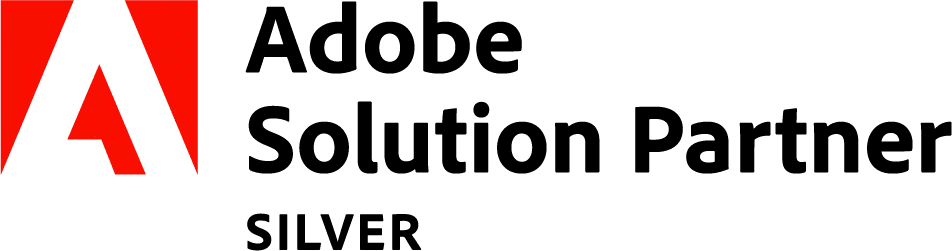In part one of this four-part series, we introduced conversion rate optimisation (CRO) and why it is so important for ecommerce businesses. Essentially, you need to optimise your site to make the most of your audience and convert more visitors into customers.
But before you can start the process of boosting sales, there are a few basics to get to grips with. In this post, we delve a little deeper into CRO with 3 fundamental steps.
1. Know your data
Before even thinking about testing your site or carrying out any changes, you need to gather as much data as possible. Without any information, you’re left guessing what needs to be changed. And we don’t need to explain that guesswork is not the best way to go about it. Instead, a mixture of both qualitative and quantitative data will give you the best insight into how your site is running.
First off, how do you gather quantitative data? For the specific numbers regarding people visiting your site, where they’re coming from and how long they’re staying, Google Analytics will become your new best friend. Using the freemium service, you can discover how many of your visitors are converting to customers and the path they take through your site.
Qualitative data, on the other hand, can be a little trickier to obtain. Instead of numbers, this refers to data that can’t be measured per se. The best way to gather this kind of data is through customer surveys. But, of course, they can be unpredictable.
Don’t ask too much, offer an incentive and use open ended questions to provoke the most accurate responses. These surveys should be used to find out what customers think of your site and products, how likely they are to recommend you to a friend and what motivated them to buy from you.
2. Analysing the data
Once you’ve gathered as much information as possible about the use of your site, you need to know what to do with it. It’s all well and good having pages of data, but without proper analysis, it’s all pretty useless.
The numbers are fairly easy to understand. You can see clearly how many visitors are converting into customers and the pages they visited before doing so. Knowing the most regularly visited pages that lead to a sale gives you a focal point when testing your site. If, for example, after reading a specific blog post, 40% of people went on to make a purchase, you know the content or layout of the page works well.
Qualitative data can prove more useful but can be harder to analyse. When reviewing customer survey responses, you should look for three main things:
- Patterns – Are there any product benefits that are repeatedly emphasised? Is there a particular motivator behind customers making a purchase? Are there any specific words that are used again and again?
- Objections – Is there anything that prevented customers from buying from you? Are any negative aspects of your site highlighted in the responses?
- Language – How do customers describe your business? What exactly do they think of your products?
Assessing these key aspects will help you build on positives and work to remedy any negatives going forward. Specific features, benefits or key phrases that work well are great to use in future marketing campaigns.
3. Running the tests
So, you’ve gathered all your data and figured out what it all means. Now it’s time to start testing. Following your research, you should have a clear idea of what you need to test on your site. For instance, if you found that the landing page was putting customers off purchasing, that’s the first place to make changes and test them out.
Carry out A/B tests to discover the best version of your webpages. An A/B test is essentially running two or more pages simultaneously to find out which one converts the most visitors. So, if you’re testing your landing page, you might make 2 or 3 variants of the page. You then run all options at the same time to see which one encourages more visitors to make a purchase.
Find out more
A/B testing can be a complex, time-consuming chore. But it’s well worth it if you can improve your site’s conversion rates in the long run. Check out part 3 in our CRO series for more information about how to set up and run the tests.
Or, if you’d rather leave it down to the experts, Fluid Digital‘s specialist ecommerce team can take care of the whole thing for you. Get in touch with us to find out more about our ecommerce usability testing.