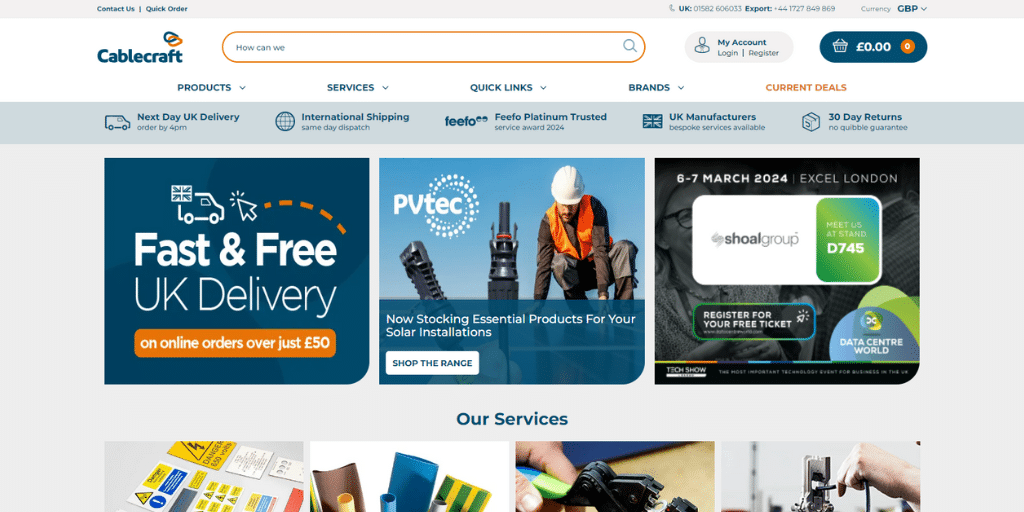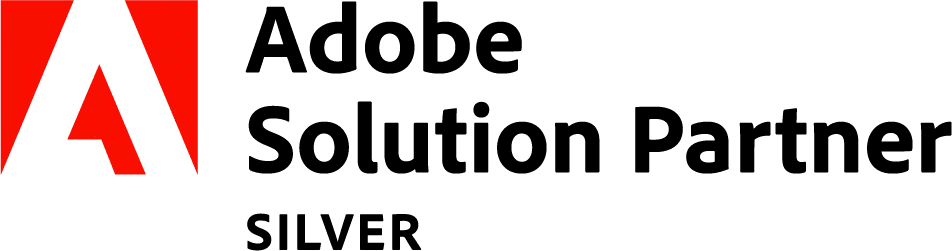Most B2B businesses will have an Enterprise Resource Planning (ERP) system as well as an ecommerce website.
However if the ERP is not integrated with the website they will be missing out on many benefits to their customers.
The three key benefits of an ERP integration include:
- Real-time order information and tracking links
- Ability to view live invoices
- Check live company credit
By pulling the above information directly from the ERP into the website, you are making sure that your customers have all of the information they need at their fingertips.
This can greatly reduce the number of calls your customer service team receives for these basic updates.
1. Real Time Order Information
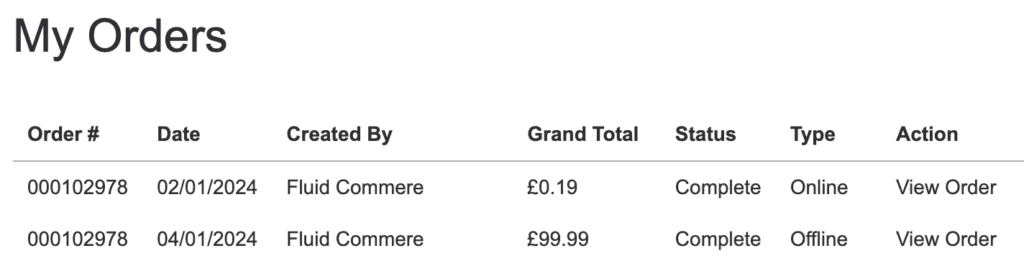
By connecting your ERP to your website, both online and offline orders can be displayed to the customer. They can also see the order status, and when they view the order details, they will be able to see a full breakdown of the order, including tracking information.
The key thing here is that the data is “live”, so any updates that are made to the order in the ERP, are displayed to the customer via the website. This is key for them, and will prevent them from phoning up to chase an update.
The other key feature is that offline orders are also displayed. When using default Adobe Commerce B2B functionality, only online orders are shown. Any orders that may have been taken over the phone, via email or in-store will not be displayed.
This can cause confusion with the customer, as they will not be able to see them, and this will often result in them phoning the sales team to question this. By integrating your ERP system into your website, your customers will have full visibility of all their orders.
2. Live, up-to-date invoices
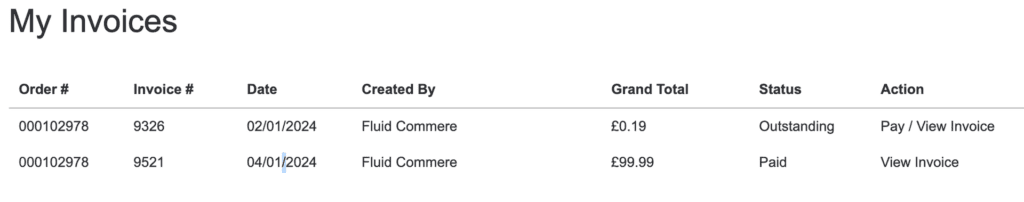
Similar to orders, pulling invoices from your ERP system into the website will give customers up-to-date information, reducing the number of enquiries you will receive.
Any changes made to an invoice on the ERP will be shown on the website to the customer straight away. This also applies when a new invoice is issued – they will be able to view this via the website.
This functionality can be taken even further, with a bit of custom development, allowing the customer to pay their outstanding invoices via the website.
This will give the customer the ability to control everything from one place, and there will be no need for them to phone or email the sales team to pay any outstanding invoices.
3. Maintaining Credit Limits
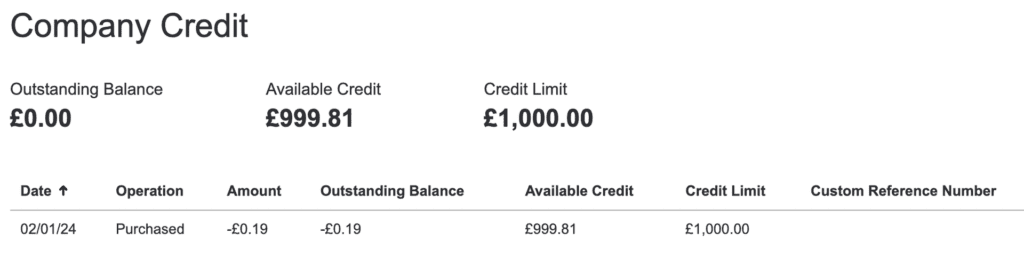
By retrieving your customer’s credit limit information from the ERP, you can make sure that their credit limit is kept up to date. This system also takes into consideration any offline orders that are placed.
If you are just using Adobe Commerce B2B default functionality, without connecting to your ERP, then only online orders are applied to the credit limit. This may allow the customer to exceed their limit if they place any offline orders.
Where to Start
If your Adobe Commerce B2B website currently doesn’t have an ERP integration, then the first step would be to speak to your ERP provider and ecommerce team to arrange a call to discuss how the two systems can communicate.
Each ERP will have a different way of transferring the data, and this will dictate how the integration will be structured.
Two of the most common methods available are:
- REST API – allowing for data to be instantly transferred between the systems
- Data File Download – files are exported from the ERP to the website, where they are processed and then stored in the website database
Once a method of communication has been identified, the project can be planned out, with both parties knowing what data they will be sending/receiving and how this maps out in the systems.
Our Experience
We have worked with many different ERP systems over the years, which has given us extensive knowledge on the best way to implement these types of integrations, and what pitfalls to look out for along the way.
The data exchange between the systems needs to be accurate and efficient, otherwise you can counteract what you are trying to achieve by giving customers incorrect or out-of-date information.
Some of the ERP systems we have worked with include:
- Sage
- SAP
- Dynamics 365 Business Central (formally Dynamics NAV)
- NetSuite
- OGL / ProfitPlus
- Intact IQ
Let’s Get Started
Get in touch here to find out how we can integrate your ERP system with your Adobe Commerce website.