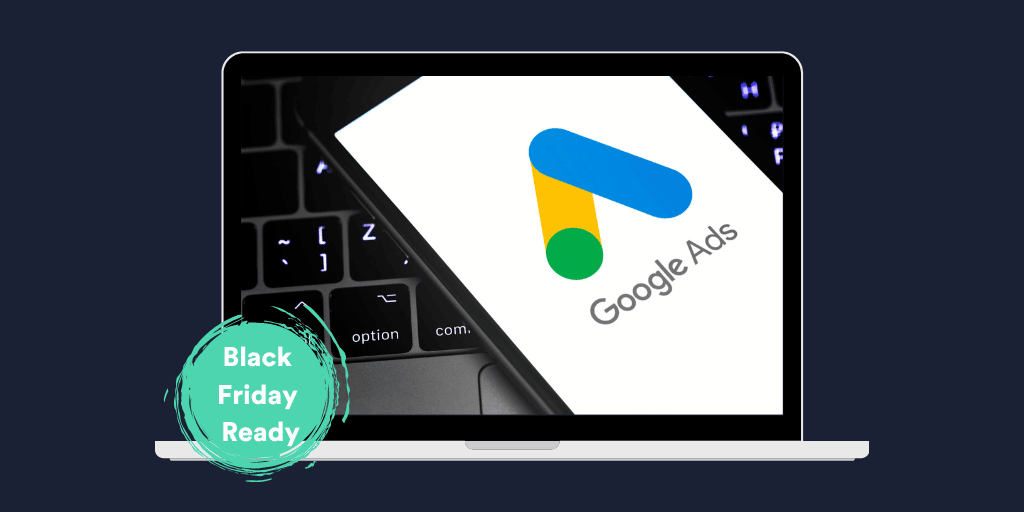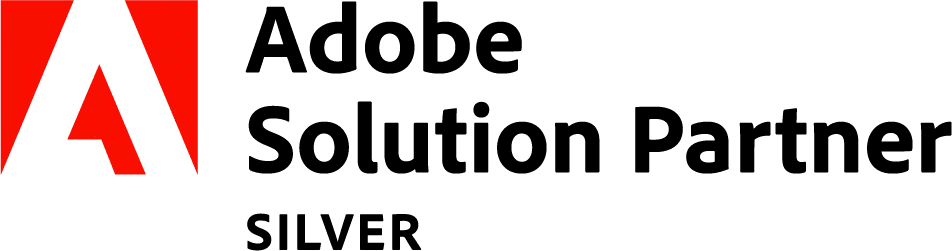Are you prepared for the biggest sales event of the year? Failure to plan and prepare for Black Friday and Cyber Monday could result in the loss of valuable customers to competitors, as well as seeing your business fall short of vital sales targets. This could severely impact your annual revenue, profit and, ultimately, growth.
Advertising with Google Ads allows you to position your products and promotions in front of potential customers that show signs of high purchase intent. A robust strategy, paired with the best optimisation practices, will be crucial to take advantage of the temporary increase in demand and secure maximum profits.
We have put together a list of our top six Google Ads tips. Implementing these actionable points into your strategy will guide you towards maximum success this Black Friday.
1. Set Clear Budgets, Targets & Limits
Before you make a start on anything, ask yourself:
- Why do you want to run a Black Friday campaign?
- What are you looking to achieve from this activity?
The answers to these question is paramount as it will impact your entire Google Ads and wider marketing strategy.
Generate new customers
Let’s say, for example, that your business has a great customer retention strategy in place. Your business drives a large amount of revenue from your existing customer base and as a result, you are achieving healthy Customer Lifetime Value (CLV) figures.
In this case, you may decide that your reason for launching a Black Friday campaign is to generate as many new customers as possible. You are less concerned about achieving a particularly high ROAS (Return On Ad Spend) figure because you know that your retention strategy will deliver greater profits over time.
This information is important as it will allow you to lower your ROAS targets within Google Ads, as well as give you more freedom to chase higher costing and less profitable keywords, as long as conversions are being delivered.
However, if you were in a different position to the example above, relying heavily on high profit margins from first time customers, your approach would be different. You would need to be more conscious of your ROAS targets and you might not be able to compete for the high CPC keywords due to profitability.
Setting targets
Once you have established your reasoning for running a Black Friday campaign, you can look to set your targets. When setting targets, we recommend looking back on MoM (Month-on-Month) and YoY (Year-on-Year) data, if available.
This will allow you to identify the rate of growth over the period in question, as well as spot any anomalies in your data which you can look to exclude from your forecast.
An example of an anomaly you could look to exclude is sales during the COVID-19 pandemic. This is because this period will not represent regular growth under normal circumstances. All this will allow you to set realistic and achievable targets accordingly.
Setting clear and realistic targets is important as this information will be added to Automated Bidding Strategies within Google Ads. Google’s algorithm is then going to work on adjusting your bids to reach these specified goals.

If these targets are not correct and in-line with your business objectives, it could result in unprofitable conversions. These targets will also allow underperforming campaigns to be identified and disabled quickly if regular monitoring is taking place.
Business limitations
You should identify where your limits are as a business too. For example, if you only have 500 units in stock and can’t source any more stock until after the campaign period, your limit would be 500 sales (unless you could offer a back-order deal).
This will prevent you from spending budget on ads to drive sales that you can’t fulfill. Identifying limits is just as important as setting budgets and targets.
2. Plan, Prepare & Launch Early
A majority of businesses will leave planning their Black Friday marketing activity until the final days. This is your opportunity to get ahead of the competition and increase your chances of achieving the best possible results.
One month head start
We strongly advise you to have everything ready for launch a month in advance. Being prepared this early will minimise the chance of any unnecessary delays, such as ad copy disapprovals appearing in the final hours, delaying your launch.
Preparing in advance gives you the option of launching your campaign early too.
Most consumers will begin their customer journey before the Black Friday weekend begins. Data reveals that search query volumes begin to increase months in advance across different sectors.
Launching your Black Friday campaign two weeks early would give you an edge, allowing you more time to reach potential customers and drive them through the awareness, consideration and decision stages.

Lower CPCs
Another advantage to launching your campaign early is that you would likely benefit from lower CPCs. As the Black Friday weekend closes in, CPCs will rise due to more competition bidding across keywords.
When you launch your campaigns early, less competition will exist across the same keywords and placements, allowing you to achieve lower CPCs. As a result, your ROAS figures are likely to be stronger, driving more profit back into your business.
3. Don’t Overlook Creatives
Your campaign creatives are arguably the most important aspect of your entire campaign. This single factor will determine whether someone clicks on your advert or a competitors.
Here are our key creative recommendations:
- Keep It Simple – Focus on one clear and concise message that the end user will easily be able to understand. Not doing this could result in confusion and your ad being ignored by potential customers.
- Use Promotion Extension – Google Ads offers multiple promotion extensions for Responsive Search Ads. Taking advantage of these will make your offers more prominent across the SERPs (Search Engine Result Page).

- Use Dynamic Timers Within Ad Copy – Create urgency within your ad copy by including a dynamic timer. This will allow you to specify how many days and hours of your Black Friday campaign remain to potential customers. You can drive a high CTR (Click Through Rate) across ads as your promotion enters its final hours.

- Include a CTA – Include a clear CTA (Call To Action) to make it clear to users what to do next. Failure to use a clear CTA could leave potential customers lost at key stages in the customer journey. As a result, you would be leaving money on the table.
4. Manage Your Product Feed
Managing your product feed is essential if you will be focusing on Google Shopping campaigns and therefore PLAs (Product Listing Ads).
Make sure that you review your Merchant Centre account before you go live with your campaigns. It is possible that you could see errors within your Merchant Centre account. These will need to be resolved to avoid products from being disapproved, resulting in you not being able to feature them in your Google Ad campaigns.
If disapproved products include best selling, high-margin or high-discounted items, this could severely impact your campaigns performance.
Review your product feed in advance
It can take up to 24 hours for changes to be accepted within Merchant Centre. You should look to review your product feed and resolve any outstanding issues three to four days before you go live with your campaign. Then, continue to monitor your account throughout the campaign to avoid any products from dropping off and losing visibility.

Automated price & availability
As your pricing and inventory will likely be changing rapidly throughout the day, we recommend utilising automated price and availability updates. This will ensure you are showing the correct prices across your PLAs and are not promoting out-of-stock items.
5. Leverage Retargeting
Retargeting is something you should be leveraging within your Google Ads strategy for the Black Friday period.
Google Analytics allows you to create custom audiences which you can then import into Google Ads for use within your campaigns. Some example audiences include users who have visited your website within the last 30, 60 and 90 days.

Using these audiences, you could look to create a display campaign to target users who have visited your site but not converted in the last 30 days. The Black Friday offers could spark these users’ interest, drive them back to the website and push them to complete their purchase.
You could also look to retarget customers who have converted in the last 12 months with your Black Friday deals too. The chance of successfully converting an existing customer is 60-70%, while a new customer is 5-20%. Therefore, this would be considered a more cost effective method to drive revenue, as well as increase CLV.
6. Create a Seasonality Adjustment
Seasonality Adjustments is an advanced tool within Google Ads. It allows you to provide your campaign’s smart bidding strategies with insights around any expected shifts in conversion rates you’re anticipating for an upcoming promotional period.
For example, if you anticipate a 50% rise in conversion rates over a three-day sale, you have the option to apply a seasonality adjustment. This could boost the conversion rate by up to 50% for the duration of the sale.
Your campaigns will automatically adjust their bids to maximise performance during the event and will revert to their pre-adjustment levels after the sale concludes. There is no need for a negative adjustment once the promotional period ends.
It is vital to set up Seasonality Adjustments in order to maximise your reach and ROI when you’re using automated bidding strategies such as Target CPA and Target ROAS during key promotion periods like Black Friday.
We Can Help
There is still time to implement a Google Ads strategy, tailored specifically for your business, that is designed to deliver maximum success this Black Friday.
Our award winning team of Google Ads Specialists are achieving record-breaking results for ecommerce businesses just like yours. Get in touch today and see how we can help grow your business.
Other Guides
Check out our other guides on how to achieve maximum success this Black Friday: